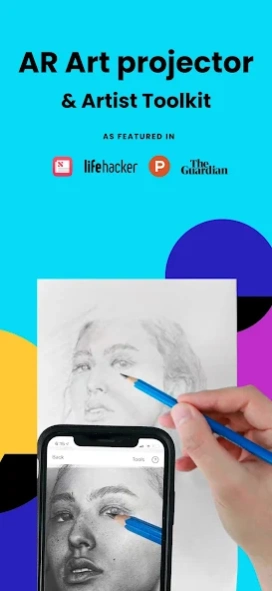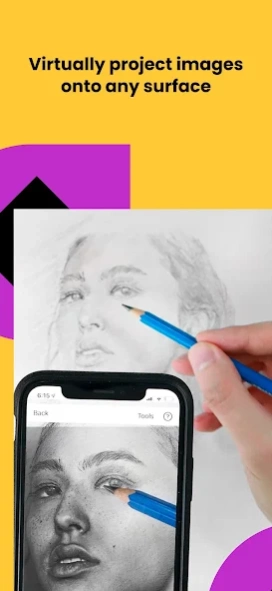AR Art Projector: Da Vinci Eye 3.2.4
Paid Version
Publisher Description
AR Art Projector: Da Vinci Eye - Unleash the artist in you with our AR drawing and tracing tool for photo drawing
Master the art of drawing and sketching with Da Vinci Eye’s AR art projector & tracing tool!
Featured in Artist's Magazine, Watercolor Magazine, LifeHacker, Apple News, The Guardian, AR / VR journey, and more!
Trace, sketch and draw with the #1 essential digital tool - one of the top Graphics & Design apps in over 100 countries and used by thousands of creatives to make incredible artwork!
The app is not just for tracing, it offers a wide range of sketching and drawing tools, lessons, and a supportive community to share your artwork!
IMPORTANT!: Please read how this app works below and the device requirements for AR Mode BEFORE purchasing.
Da Vinci Eye: AR Drawing App highlights
• Create incredible drawings and sketches of your photos
• Make hyper-realistic drawings with our strobe feature
• Record time-lapse videos of your drawings and sketches
• Separate images into layers by color value, then view those areas on your canvas
• Breakdown any image into step-by-step instructions
• Video tutorials to learn how to sketch and draw
• Use filters to make drawing even easier
• Zoom in to capture micro details in your drawings
• Connect with our community to share your artwork
• Insanely fast customer support!
PERFECT FOR ANY ARTIST
• Bakers
• Cartoonists
• Tattoo Artists
• Illustrators
• Fiverr Designers
• Hobbyists
• Makeup artists
• Nail Technicians
• Animators
No matter what skill level you’re at — Da Vinci Eye: AR Art Projector is here for you!
OVERVIEW
Ever spent hours sketching a portrait, only to discover that the nose or eye is misplaced? Use our AR art projector and tracing tool to layout artwork before you begin or check your work as you progress.
Struggling with light and shadow placement? Divide your image into color value layers and overlay them virtually to pinpoint the right spots for darks, mid-tones, and highlights.
LEARNING HOW TO DRAWING?
We have drawing tutorials and lessons using our unique patent-pending learning method. You can also turn ANY photo into a step by step shading drawing lesson with our AR tracing tool.
HOW DOES IT WORK?
Based on a tool that has been used by artists for centuries, this app is a digital version of a Camera Lucida.
You suspend your device above or in front of your canvas with a stand, tall glass, or other objects easily found around your house.
When using your phone, you can view both the image and the canvas simultaneously, offering functionality akin to an art projector or light box, but with expanded capabilities.
You can sketch or draw on any surface, zoom in to draw micro details in your drawing, and you don't have to draw in the dark.
WILL THIS HELP ME LEARN HOW TO SKETCH & DRAW?
You'll be training your eye to recognize proportions, sketch and draw with shading, and refine your hand for precise lines and strokes on paper. Our proven techniques ensure quicker and more efficient learning compared to any other sketch and draw app.
AR TRACING MODE REQUIREMENTS
AR mode works best on new and high end devices. Your device must have a high quality camera, fast processor, and a fast enough GPU to handle rendering and updates.
AR & CLASSIC DRAWING MODE
AR tracing mode anchors your image to an object in the real world. This lets you move your canvas or phone, and the drawing and projected image will move back into place.
Classic mode is like a normal art projector, where if you move your phone or canvas, your sketch or drawing will no longer be aligned.
AR tracing mode is especially useful for sketching, drawing or painting on an easel. However, in most cases, Classic mode will achieve the same result.
TAKE YOUR DRAWING TO THE NEXT LEVEL
Da Vinci Eye is waiting to help you to improve your drawing skills. Trace, sketch and draw using AR technology.
About AR Art Projector: Da Vinci Eye
AR Art Projector: Da Vinci Eye is a paid app for Android published in the Recreation list of apps, part of Home & Hobby.
The company that develops AR Art Projector: Da Vinci Eye is Da Vinci Eye LLC. The latest version released by its developer is 3.2.4.
To install AR Art Projector: Da Vinci Eye on your Android device, just click the green Continue To App button above to start the installation process. The app is listed on our website since 2023-05-31 and was downloaded 614 times. We have already checked if the download link is safe, however for your own protection we recommend that you scan the downloaded app with your antivirus. Your antivirus may detect the AR Art Projector: Da Vinci Eye as malware as malware if the download link to com.cubemg.davincieye is broken.
How to install AR Art Projector: Da Vinci Eye on your Android device:
- Click on the Continue To App button on our website. This will redirect you to Google Play.
- Once the AR Art Projector: Da Vinci Eye is shown in the Google Play listing of your Android device, you can start its download and installation. Tap on the Install button located below the search bar and to the right of the app icon.
- A pop-up window with the permissions required by AR Art Projector: Da Vinci Eye will be shown. Click on Accept to continue the process.
- AR Art Projector: Da Vinci Eye will be downloaded onto your device, displaying a progress. Once the download completes, the installation will start and you'll get a notification after the installation is finished.